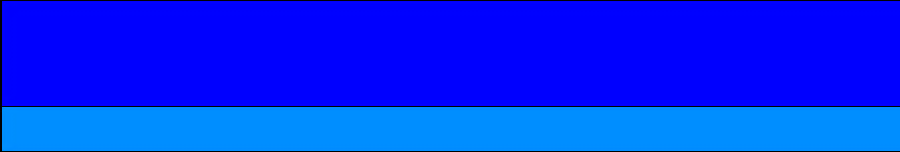

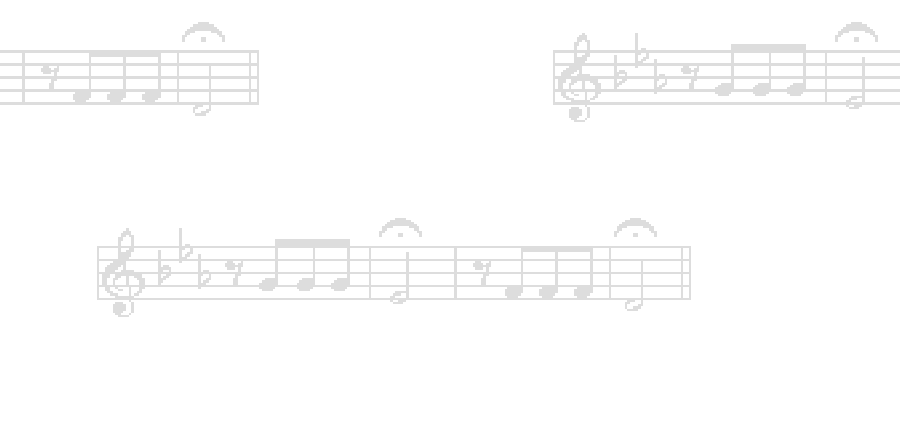
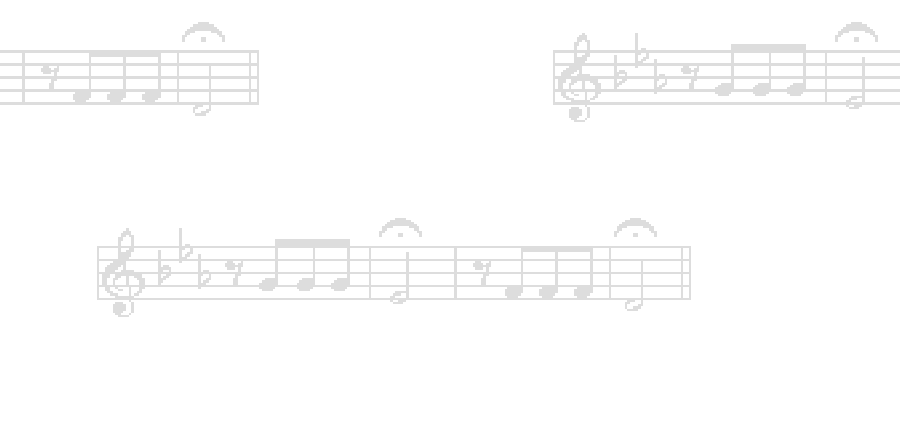
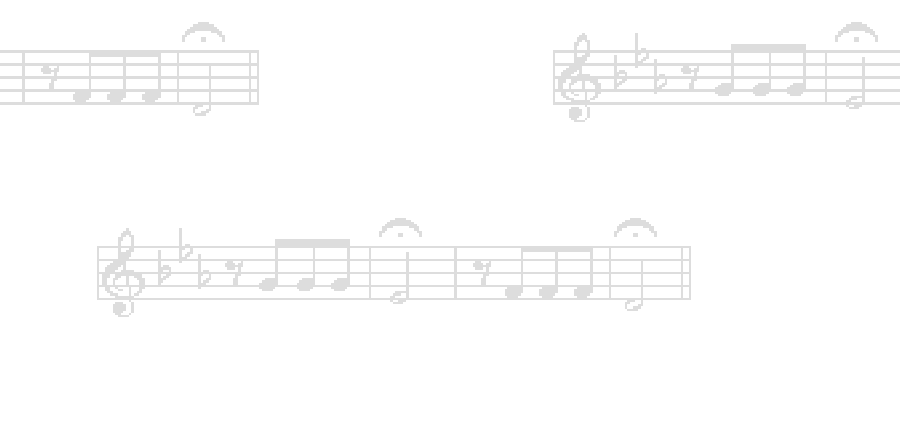
Music Builds Communities
A Community project for Newmarket and Area
“.....bringing people together through music!”
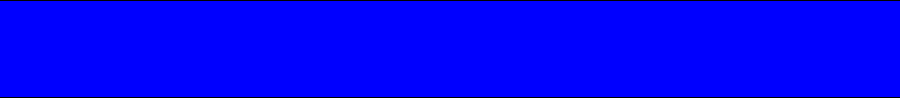

1
If you wish to make comments via the website this how to do it (It’s not as complex as it looks!)
- You’ll need to register [on the left] with your email address and choose a screen name (your name unless you want to be anonymous) and password.
- When you sign up you’ll get an email: "Create a Name Account" from “server@serifwebresources.com”
- You click on that, it opens a web page with the message: "Serif Web Resources Registration, Activation successful! You can now log into your account."
- Log in on the Forum page
- After that click on “Test Forum”
- Click on the topic you want to see and comment on.
- You’ll be able to see what others have posted
- To add your own comments use “Post Reply”
[* Please note that if you try to log in before you’ve clicked on the activation email, you’ll get a message: “No user with that email exists.”]